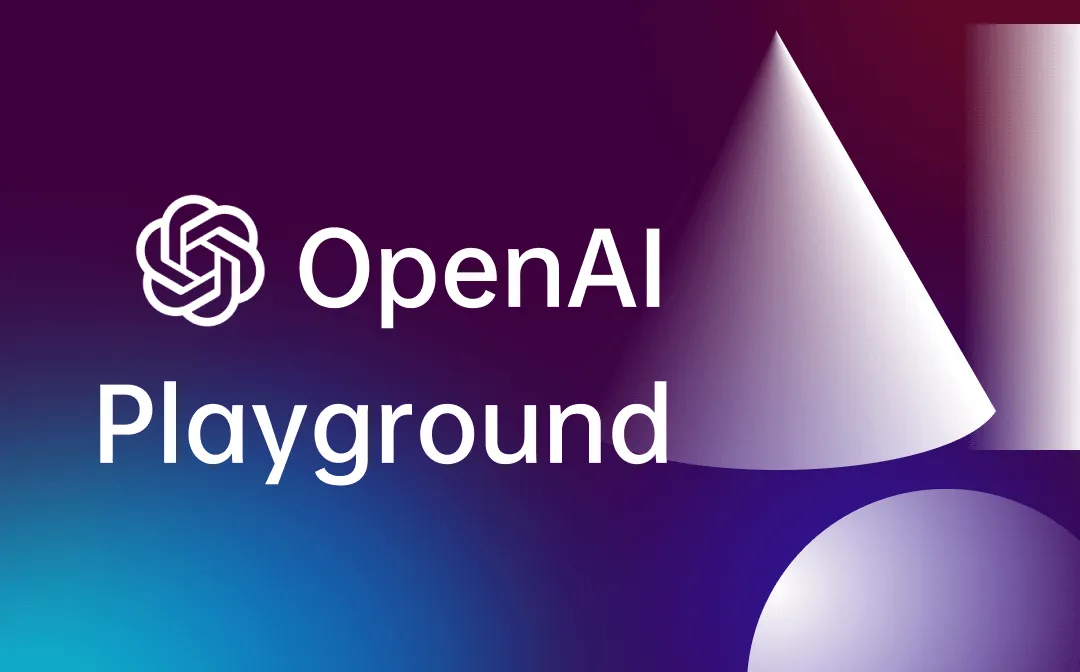In the realm of artificial intelligence, the OpenAI Playground stands out as an exciting platform for users to explore, experiment, and engage with cutting-edge AI models. Whether you’re a seasoned developer or someone just curious about the world of AI, the OpenAI Playground offers a user-friendly interface that allows you to test various models, generate text, and even refine your programming skills. In this article, we’ll dive deep into what the OpenAI Playground is, its features, and how you can maximize your experience while using it.
What is the OpenAI Playground?
The OpenAI Playground is an interactive web interface designed by OpenAI to provide users with direct access to its powerful language models. It’s a sandbox environment where users can input prompts and receive AI-generated responses in real time. The platform is not only designed for developers but also caters to educators, researchers, and curious minds looking to explore the capabilities of AI.
Key Features of the OpenAI Playground
- User-Friendly Interface: The OpenAI Playground is designed to be intuitive, making it easy for users to input prompts and view outputs.
- Variety of Models: Users can choose from various models, including the latest versions of the GPT series, each with unique strengths and capabilities.
- Customization Options: The platform allows users to tweak parameters such as temperature, max tokens, and frequency penalties, giving you control over the generated content.
- Real-Time Interaction: As you enter a prompt, the AI responds almost instantly, providing a smooth and engaging experience.
Getting Started with the OpenAI Playground
Using the OpenAI Playground is simple. Here’s how to get started:
Step 1: Accessing the Playground
To access the OpenAI Playground, you need to visit the OpenAI website. If you don’t have an account, you’ll need to sign up for one.
Step 2: Exploring the Interface
Upon entering the playground, you’ll notice several key sections:
- Prompt Input: This is where you can type in your text or questions.
- Model Selection: Choose from different AI models based on your needs.
- Settings Menu: Adjust parameters to refine how the AI generates responses.
Step 3: Crafting Your Prompts
To make the most out of the OpenAI Playground, crafting effective prompts is crucial. Here are some tips:
- Be Clear and Specific: The more precise your prompt, the better the response. For example, instead of saying “Tell me about dogs,” you might say, “What are the characteristics of Golden Retrievers?”
- Use Examples: If you want the AI to follow a specific format, provide an example in your prompt.
- Iterate and Refine: Don’t hesitate to revise your prompts based on the AI’s responses to get closer to what you want.
Understanding the Models
The OpenAI Playground offers a selection of models, each designed to handle various tasks. Here’s a quick overview:
| Model | Description |
|---|---|
| GPT-3.5 | A versatile language model great for general use. |
| GPT-4 | More advanced with better understanding and reasoning. |
| DALL-E | Focused on image generation from text prompts. |
| Codex | Specialized for code generation and programming tasks. |
Choosing the Right Model
Selecting the right model depends on your objectives. For conversational AI, GPT-3.5 or GPT-4 might be suitable. If you’re looking to generate code snippets, Codex would be your go-to model. DALL-E, on the other hand, excels at turning text descriptions into images, making it a fun tool for visual creativity.
Features of the Playground Interface
The OpenAI Playground boasts various features that enhance user interaction:
- Temperature Control: Adjusting the temperature can influence the randomness of responses. A higher temperature (e.g., 0.8) results in more diverse outputs, while a lower temperature (e.g., 0.2) yields more predictable results.
- Max Tokens: This setting determines the length of the output. By default, the limit is often set to 60 tokens, but you can increase it to get more extensive responses.
- Frequency Penalty: This option helps reduce the likelihood of repeated phrases in the output. A higher frequency penalty will discourage repetition.
- Top-p Sampling: This feature allows users to control the diversity of responses by considering only the most likely options up to a certain probability threshold.
Practical Applications of the OpenAI Playground
The OpenAI Playground is not just a toy for tech enthusiasts; it has several practical applications across various fields:
Education
- Tutoring: Teachers can use the platform to generate explanations or create quizzes.
- Research: Scholars can explore topics and generate hypotheses or outlines for papers.
Business
- Content Creation: Marketing teams can draft blog posts, social media content, and more.
- Customer Support: Businesses can develop chatbots to handle customer inquiries effectively.
Creative Arts
- Storytelling: Writers can brainstorm ideas or plotlines, exploring different narrative styles.
- Game Development: Developers can generate dialogue or story elements for games.
Ethical Considerations and Best Practices
While the OpenAI Playground is a powerful tool, it’s essential to use it responsibly. Here are some ethical considerations:
- Misinformation: Always verify the information generated by AI, especially when using it for research or education.
- Content Appropriateness: Avoid using the AI to generate harmful or offensive content.
- Attribution: If you’re using AI-generated content, consider giving credit where it’s due, especially in creative works.
Best Practices for Using the Playground
- Test and Experiment: Try various prompts to see how the AI responds. This will help you understand its strengths and limitations.
- Seek Feedback: If you’re generating content for a specific audience, getting feedback from peers can help refine your results.
- Stay Informed: Keep an eye on updates and improvements to the OpenAI models, as they are frequently enhanced.
Tips for Effective Prompting in the OpenAI Playground
Creating effective prompts is an art form that can greatly influence the quality of responses you receive from the OpenAI Playground. Here are some strategies to improve your prompting skills:
Use Clear Context
Provide background information if necessary. For instance, if you’re asking for a summary of a book, mention the title and the author.
Specify the Output Format
If you want the information in a certain format (like a list, paragraph, or dialogue), state that clearly in your prompt.
Experiment with Different Styles
Don’t hesitate to ask the AI to respond in various tones or styles, such as formal, casual, or humorous, depending on your needs.
Conclusion
The OpenAI Playground is an invaluable resource for anyone interested in artificial intelligence, whether for learning, experimentation, or professional use. By providing a platform where users can interact with sophisticated AI models, it opens the door to countless possibilities in creativity, education, and business.
By understanding how to navigate the interface, choose the right models, and craft effective prompts, you can make the most of your experience in the OpenAI Playground. As AI continues to evolve, platforms like this will play a crucial role in shaping how we interact with technology, enabling us to unlock new ideas and foster innovation.
In closing, remember that the journey through the OpenAI Playground is not just about generating text; it’s about exploring the future of AI. So dive in, experiment, and let your imagination run wild